The Student Center Business Office Windows are located on the second floor of the Student Center.
The Student Center Business Office Windows accepts cash, check, or credit card to load funds into your Debit Dawg account. Money is loaded within the hour.
Funds (cash only) can be loaded into your Debit Dawg account at any of these deposit machines located around campus.
• Communications Building (CLC Lab 4, Basement)
• Lesar Law School (Library, 1st Floor)
• Lentz Hall (Basement)
• Mae Smith Hall (Entryway)
• Morris Library (Information Commons, 1st Floor)
• Quigley (1st Floor, Hallway)
• Student Center (ID Office, 2nd Floor)
• Student Services Building (Lobby, 1st Floor)
• Trueblood Hall (Lobby, 1st Floor)
1. Go to SALUKINET
2. Click on the Sign In drop down menu and select the green Sign In button
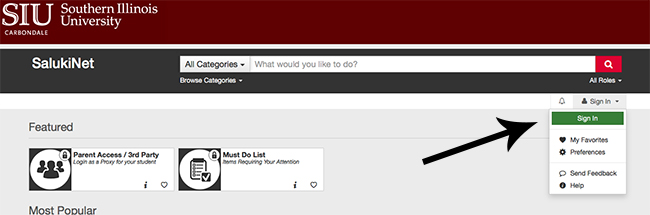
3. The page below should come up
4. In the Network ID box type your Network ID (siu85xxxxxxx)
5. In the Password box type your Network Password
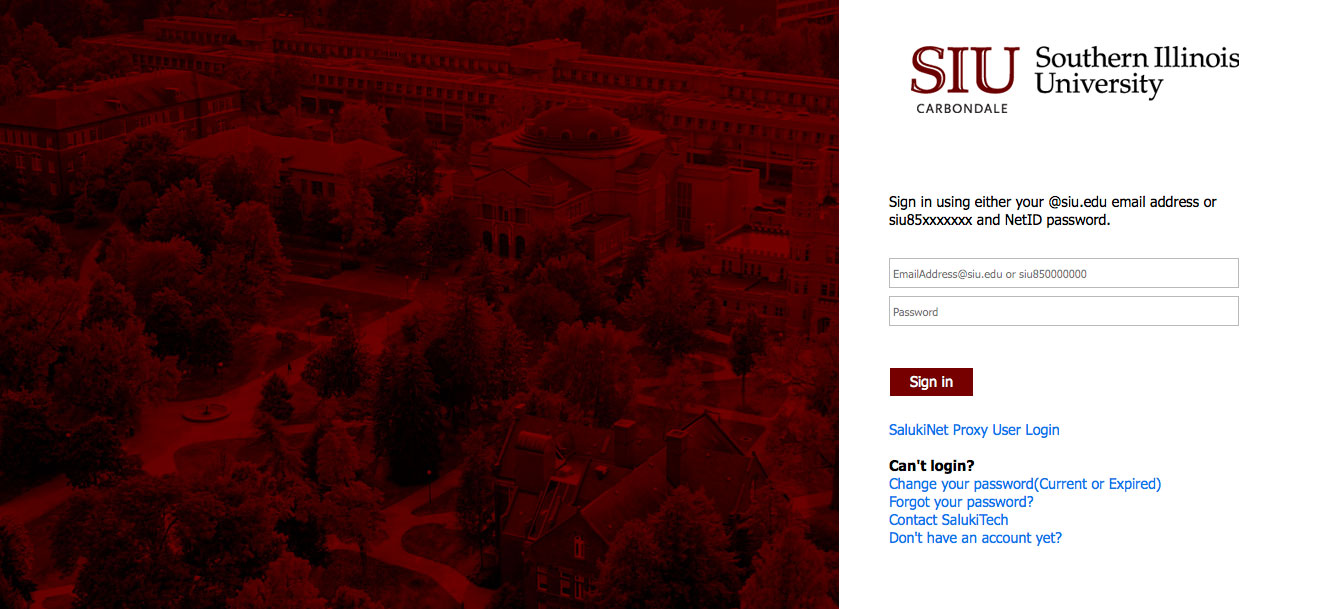
6. On the SalukiNet page you will need to
type Debit Dawg in the search bar
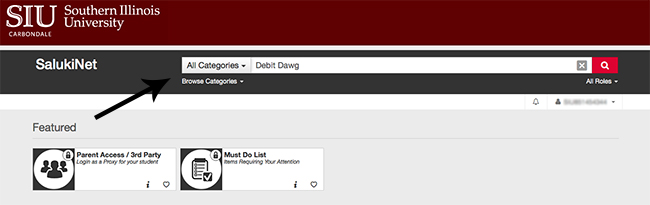
7. Select the
Debit Dawg icon
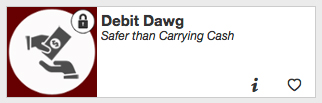
8. The first line will show your current balance
9.
Click on Deposit to Debit Dawg by Credit Card to
add money to your Debit Dawg account
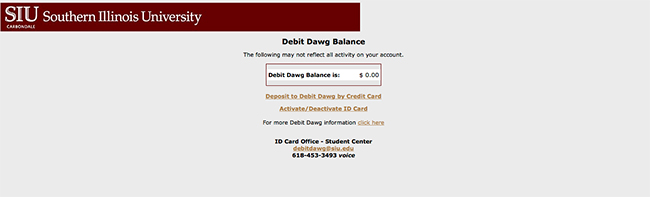
10. After selecting Deposit to Debit Dawg by Credit Card, the page below should be displayed
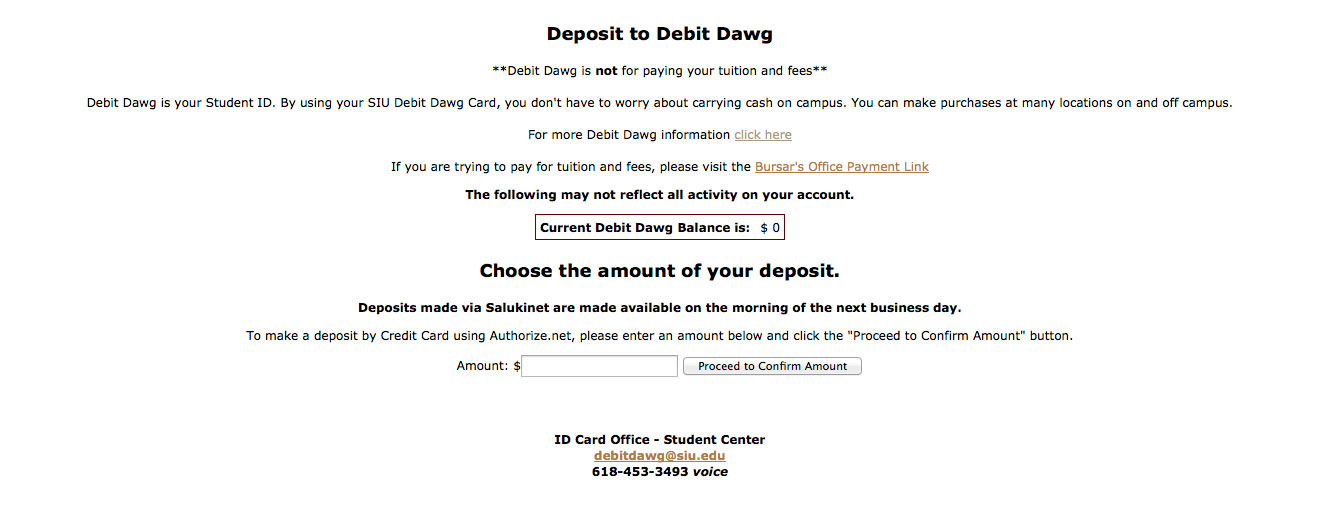
11. On the “Deposit to Debit Dawg” screen,
enter the dollar amount in the Amount Section then
click Proceed to Confirm Amount button
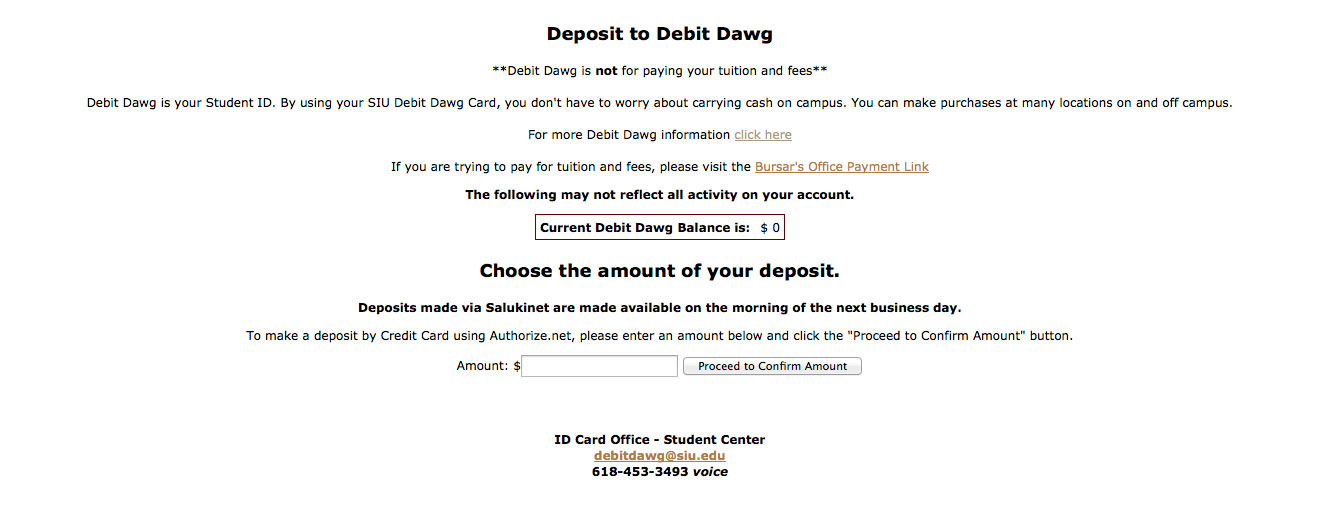
12.
Click Proceed to Authorize.net to deposit: $X.XX by Credit Cart to your Debit Dawg Account
button
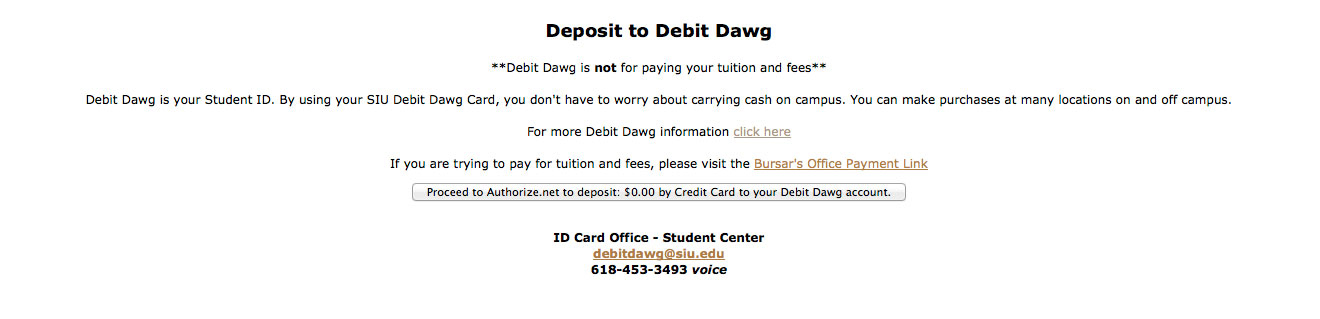
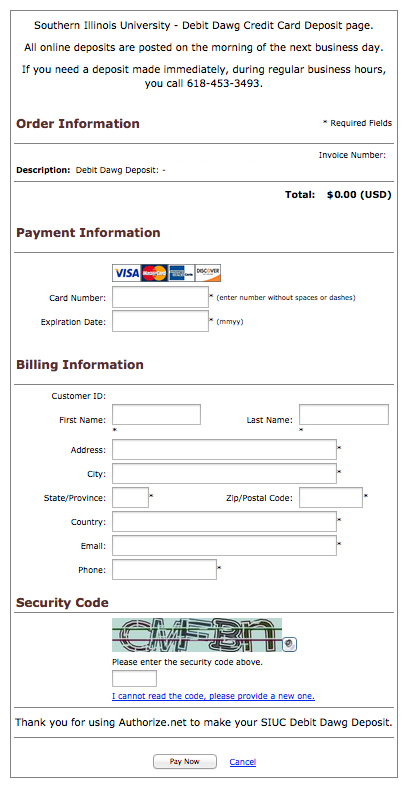 13. Complete all pertinent information on the authorization page and click Pay Now to process
13. Complete all pertinent information on the authorization page and click Pay Now to process
14. You will now be directed to a page thanking you for your deposit
REMINDER: Funds deposited will be available for use within 5 to 10 minutes.